
Extract Frames from Video
Extract high-quality frames from any video
How to extract frames from any video
Upload a video
Upload a video from your computer.
Start extracting
Click "Start import" to start the automatic extraction. Kive analyses the video and selects key frames.
Browse your extracts
Once the process is complete, you can browse your extracted frames, and search them with AI.
Quickly pull frames from a video
Stop taking screenshots, wasting valuable time finding the perfect frame and capturing it. This powerful tool saves you time and effort by automatically analyzing the video and pulling out the best frames from every scene. With just a few clicks, you can extract high-quality frames in seconds, rather than spending hours manually taking screenshots.
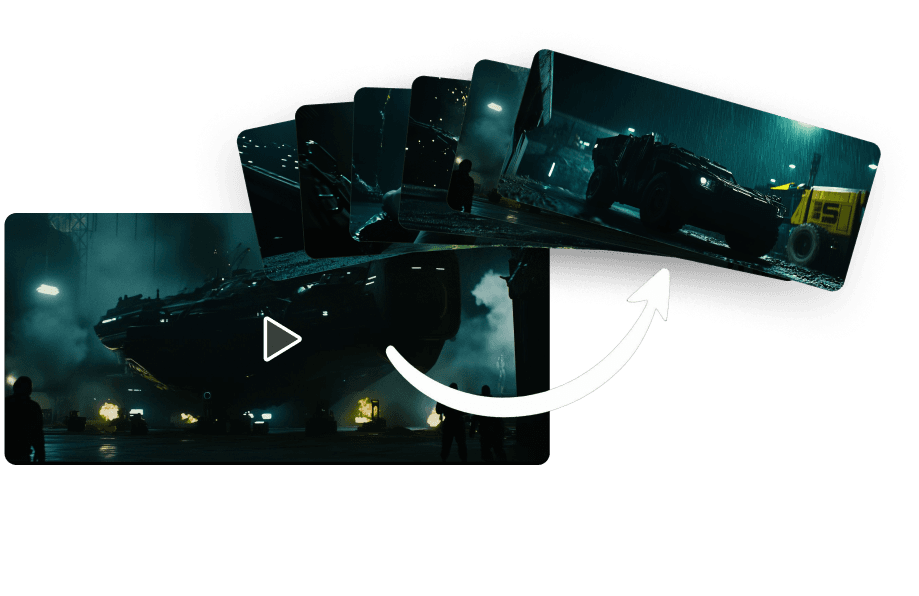
Use video files
Kive's Extract Frames tool uses advanced algorithms to analyze the video and pull out the best frames from every scene, ensuring that the results are of the highest possible quality.

Easily search your frames with AI
The extracted frames are then tagged with AI and made searchable so you can find exactly the frame you're looking for in a matter of seconds. Over time your library will grow into a valuable reference library, and every frame links back to the original video if you need to see where it came from.

Frequently Asked Questions
What is frame extraction from video?
What video sources are supported?
How can I find specific frames after extraction?







